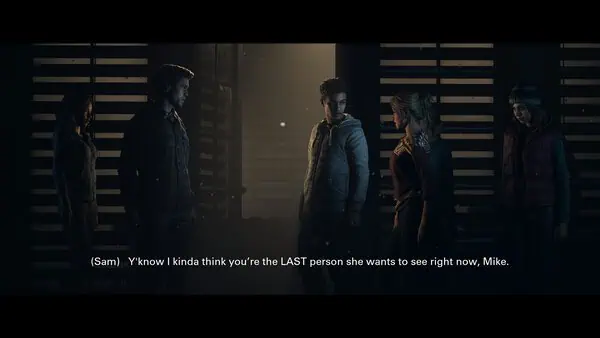Let us get one thing straight. If you bought GameSir’s very excellent G8 Galileo Type-C Controller back in 2023, ‘upgrading’ to the new GameSir G8+ will be difficult to suggest.
But if you haven’t worked with the G8 before, or if you prefer a Bluetooth setup over a USB-C connection (does anyone actually prefer that?!?), go ahead and get started. Yes, the GameSir G8+ Controller is a very fascinating piece of hardware. It’s just that it isn’t game-changing. Blame GameSir for this.

The GameSir G8+ is, as the name implies, an improvement over the preceding GameSir G8 Galileo. Aside from some finer detailing and a new black covering, there’s virtually little that distinguishes this controller from previous models. Taking the latter visual signal as a starting point, we personally prefer the older light gray version. Each to their own, eh?
If you’re not familiar with the G8 line, let us walk you through some of its features. This is a pull-to-grip mobile controller that is an ideal complement to mobile gaming, especially if you’re using Game Pass and the power of the Cloud. It accomplishes this by placing your mobile device in the center of two Xbox-style arms, complete with all of the buttons, triggers, and thumbsticks associated with current gaming. While there is no ‘official licensing for Xbox’ mentioned here, if you’ve ever used an Xbox controller, this will feel familiar.
The GameSir G8+ has two thumbsticks (left and right), and a slightly concaved D-Pad lies beneath the one on the left arm. Face buttons move around on the opposite side, while the standard bumpers and triggers are ready to be pulled at a moment’s notice, the latter being incredibly well textured and feels fantastic on the finger.
The G8+’s front face is then filled with a variety of different buttons, like a GameSir Home button, Menu, View, Screenshot, and so on. There’s also the M Button, which allows you to fully customize and map various buttons to guarantee that the G8+ is configured to your preference. Around the back? A couple of extra customizable buttons lie right where your middle finger will be when you grab the G8+. If you need them, they’re fantastic to utilize.

So far, so G8 Galileo Type-C; nevertheless, the G8 is poised to take things to the next level. At least if you believe that removing a USB-C port for direct phone connection and adding Bluetooth power (and probable lag) is’stepping up’. While we’ve had no problems using the G8+ via Bluetooth and have been satisfied with the consistency and lack of lag, we prefer the assurance and immediacy of the USB-C connection.
The G8+’s Bluetooth capability makes it easier to connect. We recall experiencing minor troubles with the G8 Galileo’s connection when we tried to experiment with a case on our phones, but none of those concerns exist here. Instead, a slide apart of the two sides of the G8+ allows the controller to play host to a wide range of phone sizes. We’ve largely had our Google Pixel 7 Pro, but GameSir is pleased to announce that this one can accommodate anything up to 110-215mm in length. We’d have no problem fitting a foldable device in here either. A flip? That’s much trickier.
Whatever phone you use, it will be safely stored in the arms of the G8+. There are rubber grips on either side to safeguard any device, and the backing that the phone will sit on is also padded. In fact, we believe the padding on this one is slightly deeper than on prior devices; but, don’t quote us on that.
Bluetooth connection works well once activated, however we found the initial setup to be a touch cumbersome. There are so many options on the G8+ (Android, iOS, G-Touch Mode (no interest to us!) and hooked to the likes of Nintendo Switch) that getting through the setup process can be confusing, but once you’re in, everything is fine. With that Bluetooth connection intact, we’ve been able to play a variety of Xbox Game Pass games on GameSir’s G8+, with Flock being a particular favorite. And, for the most part, it’s been a fantastic experience, supported by some pretty lovely thumbsticks with lots of texture. Perhaps the facial buttons are a touch too small for long-term use, but everything else is in place and working well.

However, the G8+ need power to function. Thankfully, a bottom-placed USB-C connection allows for this, and if you’re anything like us, you’ll most likely have USB-C cords lying around. A fast plug starts the energy flowing into the built-in 1000mAh battery, and you’re ready to go, gaming on your mobile device into the wee hours. We haven’t really noticed the G8+’s lack of a 3.5mm audio connection, primarily because wired headphones should have been left behind.
If you don’t have a USB-C connector, GameSir has generously included a USB-A to USB-C cable in the box, along with three more thumbstick varieties. Yes, this is a slightly moddable controller, and removing the face plates from its magnetic casing allows you to simply replace in or out new thumbsticks. We like the default set’s slight hybrid character, but there is also a convex one, as well as a smaller head and a higher stem. GameSir appears to have covered all bases, especially when you consider the strength of their app and the ‘Plus’ designation, which allows customers to utilize a single controller across many platforms.
All of this means that GameSir has done it again with the G8+ Controller. We’re not sure it’s preferable to the standard, already-brilliant G8 Galileo, if only because we prefer USB-C connectivity, but if you want a Bluetooth connection to power your Game Pass Cloud gaming, rumble motors, a slightly wider phone grip, multi-format use, or simply prefer the black colorway, go for the G8+. This is another great addition to GameSir’s mobile controller lineup.